Output Types
APEX Office Print offers various options output types for the processed files. These options are available in the "Output To" field in the "Settings" section. The available options are as follows.
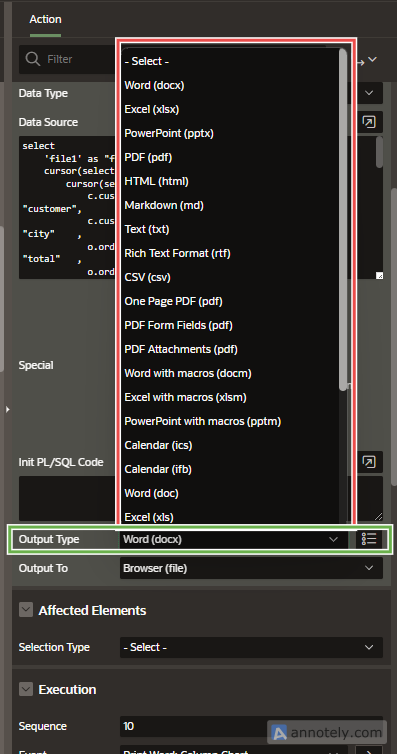
Here are a few of these options, explained below.
Form Fields
Form Fields is a special output type that allows you to retrieve the form fields from the PDF template. This is useful when you want to use the form fields in your application. The form fields are returned in JSON format. The returned JSON contains the following information:
- name: The name of the form field.
- type: The type of the form field.
- value: The value of the form field.
The returned JSON is in format:
{
"name": [
{
"type": "string",
"value": ""
}
]
}
Count Tags
Count Tags is a special output type that allows you to retrieve the number and name of tags from the template. The output is returned in JSON format. The returned JSON contains the following information:
- name: The name of the tag.
- count: The number of times the tag is used in the template.
The returned JSON is in format:
{
"{tag_name_1}": 1,
"{tag_name_2}": 2
}
Where the key is the tag name and the value is the number of times the tag is used in the template.