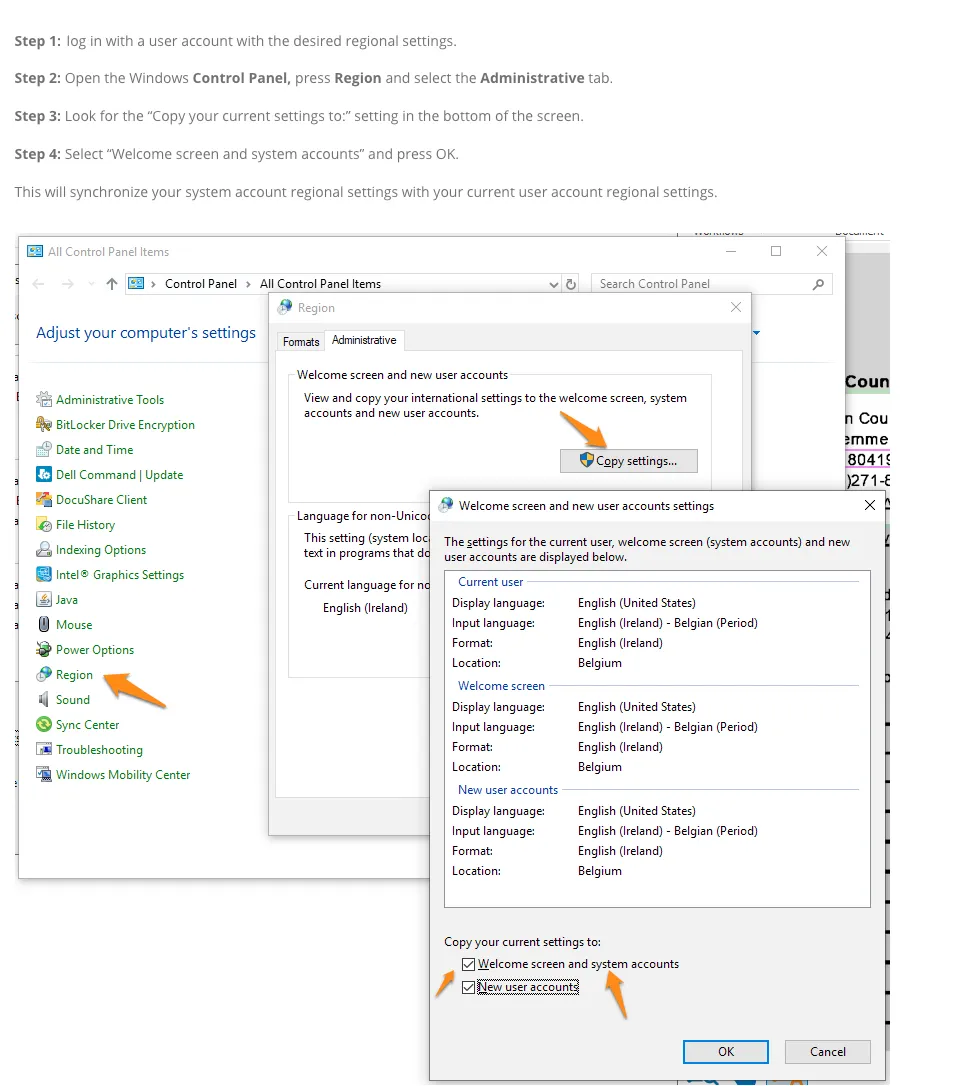FAQ
Frequently Asked Questions
Do I have to install LibreOffice when we need Word and Excel output only?
No - LibreOffice or MS Office is only used when you want to convert from one format to another. So Word-Word or Excel-Excel is working without. But if you want to do for example Word->PDF you need LibreOffice or MS Office or another converter you prefer.
Can AOP print directly to a printer?
AOP 3.1 and above includes the ability to print directly to an IP Printer, as long as it's available from the server AOP is running on. If you want to print to a local printer, check the Sample app how to print to an inline region, by adding a little bit of JavaScript to the dynamic action you can let the browser come up with a print window automatically.
Can you repeat the Table header in Word and Excel?
Yes, this is a setting in Office. When you right click on your header row in Word, you can go to Table Properties - Row and check the "Repeat as header row at the top of every page". An example is given on page 113 of sample application.
Does AOP support Pivots in Excel?
Yes, you can use the transpose function in Excel to pivot your data. AOP can also loop vertically by using the {:tag}.
Why is there a difference between an output in Word and PDF?
When going from Word to PDF, we use an external converter: MS Office or LibreOffice. It might be that if your template was built on your desktop in MS Office (Word), but your server is using LibreOffice (Linux) a font is different or there are minimal changes. The easiest way to find out what the difference is, is to open the template in LibreOffice on your Desktop and see why LibreOffice is treating it different. In most use cases it works just fine going from one to the other, but sometimes it's in the details.
Can I install the APEX Plug-in somewhere so all my apps have access to it?
You can make the aop_api_pkg a public synonym for aop_api_pkg PL/SQL package in case you only want the package in a global schema. The Oracle APEX plug-in itself you would still need to import in every APEX application you want to use it in, but the plug-in can point to the public package. You can make use of a subscription from a master APEX app to other APEX apps, so it's easier to upgrade all your apps at once.
Can I use dynamic page break in Word?
Yes. In some cases, you might want to start a new page for every record, for example for when creating certificates. You can use the {current_child_index} tag and an angular expression to find out the length of records/cursors. {current_child_index} will resolve to the current index of the record array, starting from 0. An example is shown in page 5001 of our sample application, use the spotlight search with keywords 'Dynamic Page Break' to find it easily.
Given the data:
select
'file1' as "filename",
cursor(
select
cursor(
select
c.cust_first_name as "cust_first_name",
c.cust_last_name as "cust_last_name"
from demo_customers c
) as "customers"
from dual
) as "data"
from dual
You can use the following tag to insert a page break for every record except for the last.
{#current_child_index!=customers.length-1}
-------------page break ------------
{/current_child_index!=customers.length-1}
Please note that if you wish to output to PDF, the same can be achieved by using the PowerPoint template and {!slides_loop} tag.
Is there a way to stop Word from replacing my "Straight Quotes" with "Curly Quotes/Smart Quotes"?
Yes. In order to stop word from replacing your straight quotes, click File, Options, Proofing, AutoCorrect, uncheck in Replace as you type "Straight quotes" with “smart quotes”.
Is there a way to stop Word from adding a blank space between brackets when I paste the tag name?
Yes. In order to stop word from adding a black space between brackets, click File, Options, Advanced, Cut, Copy and Paste, Use smart cut and paste “Settings” button, uncheck Adjust paragraph spacing on paste.
Can I adjust the width and height of interactive report/grid export in Word?
If you are exporting interactive grid, you can adjust the columns width as you like (due to meta data issue you will also have to change the width a bit for all columns). The ratio is then automatically taken into account.
In interactive report, you can use the following in html expression.
<span data-aop-width-weight="2"></span>#COLUMN_NAME#
The default weight for each column is 1. Let's say you have 4 columns and you provide this html expression in the first column. This will double the size of the first column in comparison to the remaining 3.
The following formula is used to calculate the percentage of width a column gets:
(weight of column)/(total weight provided for all the columns) * 100.
Since version 19.1.4 AOP allows to specify the width in either px,in,cm,em or pt. Use the following HTML EXPRESSION:
<span data-aop-width="10px"></span>#COLUMN_NAME#
If AOP detects this in one of the columns, the columns which do not have this expression will get the minimum width specified.
Can I show custom success and error messages using AOP Dynamic Action Plug-in?
You can defines another TRUE action before the AOP Plugin is triggered and overwrite the showSuccessMessage and showErrorMessage functions.

There is also another dynamic action event that can be called on successful execution of the AOP DA.
How can I make the words stick together (non breaking space)?
In Word / PDF output you might want to not let the data of a tag get broken between lines. In this case you can use the non breaking space. Below a select statement where the normal space character is getting replaced by a non breaking space:
select replace('Non breaking space',' ', unistr('\00A0')) from dual;
I have a restrictive network, does AOP cloud have static IP address that can be whitelisted?
Yes, we also provide a domain that has static IP address. Please use the following AOP URL:
https://static.apexofficeprint.com/api/
or
http://static.apexofficeprint.com/api/
and whitelist the following IP addresses:
13.248.209.166
76.223.73.125
PDF output through Excel template has different decimal separators (Windows)?
This is most probably because of your region settings for the user running AOP. Please change the region settings accordingly. Hereby the steps to change the region settings for Service user.